If you are considering transferring some music from your Mac to iPhone without using iTunes, here we provide the most easiest and useful ways. Below, we will introduce 3 ways, but if they are not you taste, you can go to Transfer Music to iPhone without iTunes on Mac which introduces 5 ways.
1. Listen to music on iPhone by just streaming it
While it does come with a monthly payment system, for apps like Spotify, it is less than $10 a month and you can download and listen to all the music you want, with millions of songs from every band available.
With a single subscription, you can also listen on multiple devices and even on your Mac, it’s simple, easy and doable. And most of all, hassle free.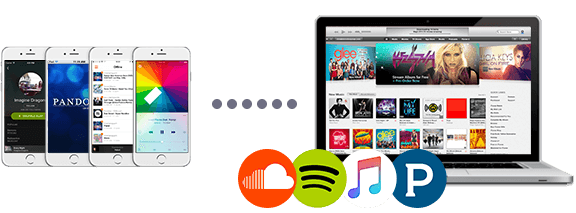
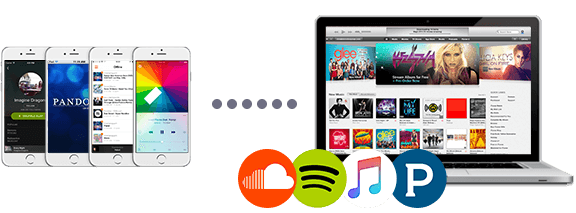
2. By method of local media player
Using the local media player method, you can easily transfer your media files, which includes music and videos in some cases without problems of DRM. It’s pretty simple to do; using a media player such as VLC, you can transfer media through Wi-Fi or FTP.
While this is an effective method, it is time consuming nonetheless.
3. By using cloud-based storage services
Often enough, people buy smaller storage iPhones and don’t have enough space for storing all of their stuff. SO, they use cloud based services like Apple’s own iCloud, Dropbox etc. this way, not only can they easily save a lot of space on their device by offloading their storage to the cloud, but they can also easily get their music and videos at the same place.
It’s pretty easy to do, if you use the cloud for solely music, you can probably make do with the storage space most services give for free, could be 1GB or 10GB. After you’ve uploaded to the cloud –most of those services have easy drag and drop storage- you can download it on your own device and enjoy listening to your favorite bands.
评论
发表评论